
| Contents: | Main | Chapter | See Also: | Getting Started Manual | Programmer Manual | |||
Data Flattening
Data exported from Multiples is "flattened;" that is, data at upper levels is repeated for each subentry. For example, take the comma-delimited export for a top level file's #.01 NAME field and a Subfile's #.01 DATE and #1 TYPE fields. The output for an entry with four subentries would look like:
SMITH,01-JAN-95,SC
SMITH,24-JUN-95,NSC
SMITH,14-AUG-95,SC
SMITH,21-JUL-96,NSC NOTE: The top level .01 field is repeated for each Subfile entry.
No More Than One Multiple at Any One File Level
You can't export more than one Multiple at any one file level. You can export data from one Multiple and from Subfiles directly descendent from that Multiple (as long as you never export more than one Subfile at the same level). Suppose you're exporting data from a file with the following structure:

In addition to fields in the Primary file, you can export from Subfile 1A or Subfile 2A, but not from both. Also, you can export from Subfile 2A, Subfile 2B-1, and Subfile 2C-1, but you could not additionally choose fields in Subfile 2B-2. If you need data from Subfiles that are not directly descendent from each other, you can do multiple exports and "join" the data together in the importing application.
Sorting with Multiples
A special, automated sort is done to the data when Multiples are exported; you cannot perform your own sort. When Subfiles are involved, the Export Tool performs a special sort in order to format the data. Since the Export Tool must do this customized sort, you cannot sort the data yourself. If you need the data in a particular sequence, sort it in the importing application. You can perform any search on the data that is necessary to choose entries for export.
Incoming Data Should Not be Flattened
The Import Tool expects that any data bound for a Multiple be contained in the same import record (line of data) as the data for the top file level. This is different from the output of the Export Tool, which "flattens" exported data from Multiples into separate lines of output.
For example, consider a comma-delimited import of records, each including a name plus four subentries. Each subentry contains a DATE and a TYPE. The records will be imported into a file with a top-level #.01 NAME field, and a Multiple with #.01 DATE and #1 TYPE fields. For this import, you would choose the destination fields as follows:
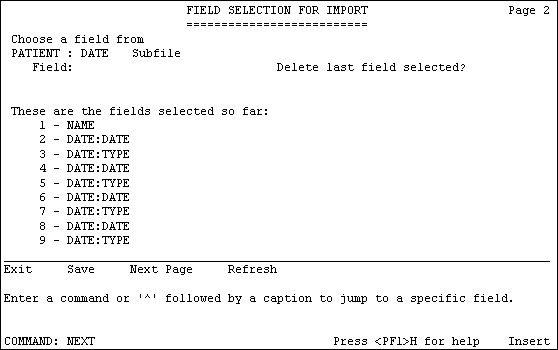
A corresponding line of data to be imported for a record, containing data for both the top-level record and its subentries, would look like:
SMITH,01-JAN-95,SC,24-JUN-95,NSC,14-AUG-95,SC,21-JUL-96,NSC
NOTE: You must file the same number of subentries in each record you import.
Completeness of Subfile Entries
New subentries need to be added to every Subfile on a path to the lowest level Subfiles. Your data must include values for the .01 field and all the required identifiers for every Subfile (as well as for the top level of the file). You can add more than one subentry in a particular Subfile. However, you are restricted to the same set of fields for every entry in each Subfile.
Reviewed/Updated: March 4, 2007