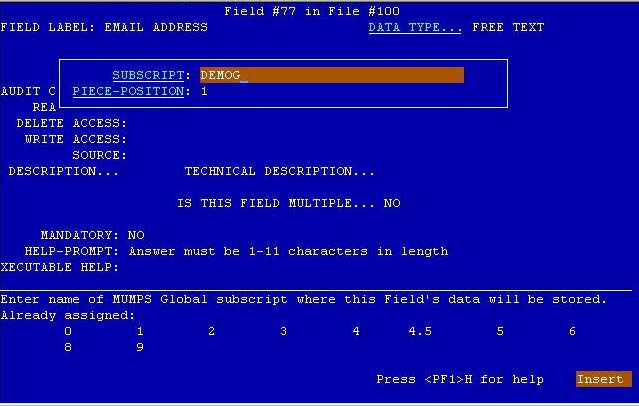
| Contents: | Main | Chapter | See Also: | Getting Started Manual | Advanced User Manual | |||
When creating a new Field, (Modify File Attributes option), press the Enter/Return key at the "IS THIS FIELD MULTIPLE" window. If you are a programmer, you are asked in a "pop-up" window for the global subscript and ^-piece position to specify where in each file entry to store the data element being defined. If, for example, you were creating a field that you wanted to be stored in the first ^-piece position of the global subscript DEMOG for every entry, you would enter the following:
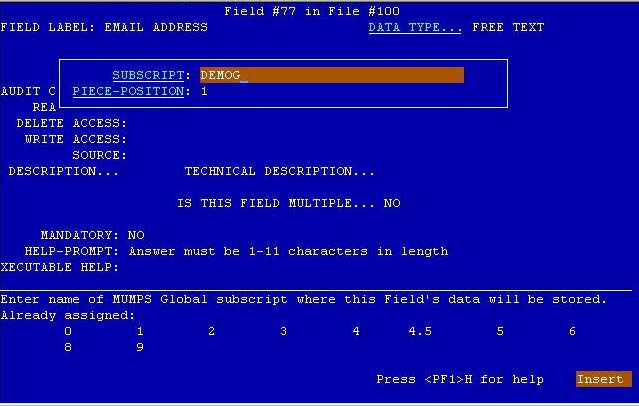
To aid in the process, VA FileMan prompts you with the highest subscript previously used for the file, and then, when the subscript has been entered, it prompts the ^-piece position one past the highest previously assigned for that subscript. FileMan ensures that no more than 250 characters of data will be stored in any single global node and that no two fields are assigned to the same subscript and ^-piece position.
Note that at the bottom of the screen, a list of the Global subscripts already in use is displayed.
You may occasionally wish to store a field's data by character position within the global node, rather than by ^-piece position. This is called extract storage instead of ^-piece storage. To accomplish this, after specifying a subscript, respond to the ^-piece prompt with Em,n where m is the first character position for data storage and n is the last. For example, to store data in character positions 1 to 3 of subscript 20, do the following:
SUBSCRIPT: 20
^-PIECE POSITION: E1,3
One advantage of specifying your field data location using the Em,n format is that ^ can be part of the stored data. Do not mix extract and ^-piece storage on the same global node.
22.2Traditionally, FileMan limited the calculated length of a data storage node to 245 characters. This was in accordance with the MUMPS Portability Standard. A programmer can now increase this
limitation by setting the global node ^DD("STRING_LIMIT") to
a higher number. This enables easy storage of data that is
intrinsically lengthy. Be aware that any system to which such
data is exported must also be capable of storing longer MUMPS strings.
Reviewed/Updated: October 2016