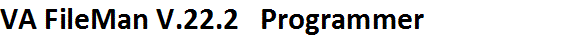
^DIWW: Formatter/Word-processing Print
Use ^DIWW to output to the current device the remaining text left in
^UTILITY($J,"W") by ^DIWP.
The ^DIWW entry point is designed to be used in conjunction with the
^DIWP entry point. Using ^DIWP, you
can accumulate and format text in ^UTILITY($J,"W"), in one of two modes:
- In ^DIWP's "accumulate" mode, repeated calls to ^DIWP
accumulate and format text in ^UTILITY($J,"W"). When you have finished
accumulating text, you should call ^DIWW to write the text to the current
device. ^DIWW writes the accumulated text to the current device with the
margins you specified in your calls to ^DIWP and then removes the text from
^UTILITY.
- In ^DIWP's "write" mode, if the text added to ^UTILITY($J,"W")
by ^DIWP causes one or more (that is, n) line breaks, n lines are written to
the current device (and the remaining partial line is stored in ^UTILITY.) This
leaves one line of text in ^UTILITY once all calls to ^DIWP are completed. To
write the remaining line of text to the current device and remove it from
^UTILITY, call ^DIWW.
Reviewed/Updated: March 8, 2007