| Contents: | Main | Chapter | See Also: | Getting Started Manual | Advanced User Manual | |||
To view the blocks on the current page, press <PF1>V to go to the Block Viewer Screen. The Block Viewer Screen displays the names of the blocks defined on the current page. For example, if the current page contains blocks called ZZBLOCK NAME 1 and ZZBLOCK NAME 2, the Block Viewer Screen looks like this:
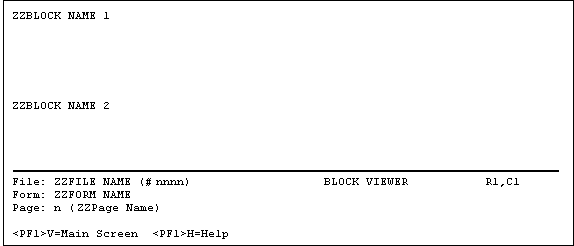
Like the captions and data fields displayed on the Main Screen, the block names on the Block Viewer are screen elements. Notice that on the Block Viewer Screen the words "BLOCK VIEWER" appear in the bottom portion of the screen.
To return to the Main Screen, press <PF1>V.
Reviewed/Updated: March 10, 2007