| Contents: | Main | Chapter | See Also: | Getting Started Manual | Advanced User Manual | |||
To edit the properties of a block on the current page, press <PF1>V to go to the Block Viewer Screen, select the block name with <SpaceBar> or , and press <PF4>. The Form Editor invokes a ScreenMan form where the properties of the block can be edited.
The form for editing block properties looks like this:
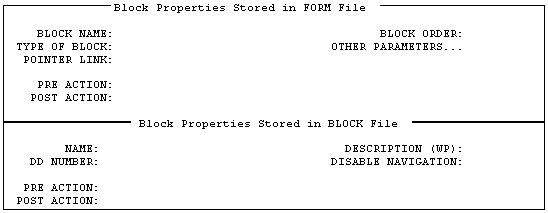
The fields on the top portion of the preceding screen are fields from the FORM file. Changes to the values of the fields in this area affect the block only as it is used on this particular form. The fields on the bottom portion of the screen are fields from the BLOCK file. Changes to the values of the fields in this area affect the properties of the block itself, and thus affect any form that uses this block.
When you create a new block, make sure that the DD Number is correct. The Form Editor provides a default DD Number equal to the Primary File of the form. If you are creating a block that contains fields from a subfile, or from a file to which you are navigating, you must change the DD Number.
Reviewed/Updated: March 10, 2007