
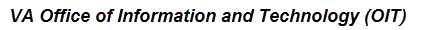

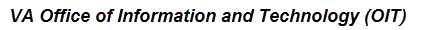
|
| Contents: | Main | Section | See Also: | User Manual | Advanced User Manual |
The LANG^DIALOGZ API is invoked from programmer mode to modify the user dialogue to show file components in a language different than the one used to define the file. It is part of the ongoing initiative to internationalize VA FileMan.
Among the items that you can translate are:
You can see the translated values using the Standard output of the List File Attributes option [DILIST].
LANG^DIALOZ(LangNum)
| LangNum: | (Required) The ID NUMBER (#.001) field value from the LANGUAGE (#.85) file of the language you want to translate. |
The following sample dialogue illustrates the addition of French language translations to some items in a file. The examples below do not include possible translations of any of the VA FileMan prompts.
During this session, the following fields are translated:
>D LANG^DIALOGZ(4) <Enter> ;4 is ID NUMBER of French in LANGUAGE (#.85) File Modify what File: ZZD TEST FILE1 <Enter> (3 entries) FRENCH translation of ZZD TEST FILE1: ZZD FICHIER DE TEST Select FIELD: NAME FRENCH translation of NAME: NOM Current NAME Field Help Prompt: NAME MUST BE 3-30 CHARACTERS, NOT NUMERIC OR STARTING WITH PUNCTUATION FRENCH translation of Prompt: NOM EST 3-30 CARACTERES, PAS NUMERIC NI COMMENCEMENT AVEC DES SIGNES DE PONCTUATION. Select FIELD: YES/NO FRENCH translation of YES/NO: OUI/NON Current SET values: Y:Yes;N:No;U:Unknown FRENCH translation of SET values: ? YOU MUST ENTER 3 EXTERNAL VALUES, SEPARATED BY SEMICOLONS(;). FRENCH translation of SET values: Oui;Non;Inconnu Select FIELD: <Enter> |
The user sees the translated values when the value of DUZ(“LANG”) is set and the ID NUMBER of a language for which the translations are performed. In the examples below, DUZ(“LANG”)=4.
The complete integration of the translated values is a work in progress. The following sample dialogue shows how the translated values are used. Comments are added in italics to illustrate interesting aspects of the current state of the translation program.
Select OPTION: ENTER OR EDIT FILE ENTRIES
Input to what File: ZZD TEST FILE1 <-Translated file name cannot be used here.
EDIT WHICH FIELD: ALL// .01 <Enter> NAME NOM <-Translated field name is echoed.
THEN EDIT FIELD: YES/NO <Enter> OUI/NON <-Original field name must be used; translated is echoed.
THEN EDIT FIELD: <Enter>
Select ZZD FICHIER DE TEST NOM: EN FRANCAIS <-In editing dialogue, translated file and field names used.
Are you adding 'EN FRANCAIS' as a new ZZD FICHIER DE TEST (the 4TH)? No// Y <Enter> (Yes)
OUI/NON: ? <-Translated external values for sets of codes are displayed.
Choose from:
1 Oui
2 Non
3 Inconnu
OUI/NON: 2 <Enter> Non <-Translated external value is echoed.
Select ZZD FICHIER DE TEST NOM: EN FRANCAIS NUMERO DEUX
Are you adding 'EN FRANCAIS NUMERO DEUX' as
a new ZZD FICHIER DE TEST (the 5TH)? No// Y <Enter> (Yes)
OUI/NON: Yes?? <-Untranslated external value is not accepted.
Choose from:
1 Oui
2 Non
3 Inconnu
OUI/NON: O <Enter> Oui
Select ZZD FICHIER DE TEST NOM: EN FRANCAIS NUMERO DEUX
NOM: EN FRANCAIS NUMERO DEUX Replace ?
NOM EST 3-30 CARACTERE, PAS NUMERIC NI COMMENCEMENT AVEC DES SIGNES DE
PONCTUATION. <-Help text is translated.
NOM: EN FRANCAIS NUMERO DEUX Replace DEUX With TROIS
Replace <Enter>
EN FRANCAIS NUMERO TROIS
OUI/NON: Oui// In <Enter> Inconnu
|
During the Print File Entries dialogue, you must use the untranslated values for the file and field names. However, the output will show translated file and field names as well as translated external values for the SET OF CODES.
NOTE: the internal values of the set of codes field remain as originally defined.
Below is a sample translated Print File Entries dialogue:
Select OPTION: PRINT FILE ENTRIES Output from what File: ZZD TEST FILE1 <Enter> (5 entries) Sort by: NAME// <Enter> Start with NAME: FIRST// <Enter> First Print FIELD: .01 <Enter> NAME NOM <-Translated field names are echoed. Then Print FIELD: YES/NO <Enter> OUI/NON Then Print FIELD: INTERNAL(YES/NO) By 'YES', do you mean ZZD TEST FILE1 'YES/NO'? Yes// <Enter> (Yes) Then Print FIELD: <Enter> Heading (S/C): ZZD FICHIER DE TEST List Replace <Enter> <-Heading is translated. STORE PRINT LOGIC IN TEMPLATE: <Enter> DEVICE: HOME// <Enter> TELNET ZZD FICHIER DE TEST List MAR 11,2013@10:19 PAGE 1 NOM OUI/NON INTERNAL(YES/NO) ------------------------------------------------------------------------------- EN FRANCAIS Non N EN FRANCAIS NUMERO DEUX Oui Y FIRST ENTRY SECOND ENTRY THIRD ENTRY |
DIALOGZ places the translations as shown below:
^DIC(filenumber,”ALANG”,LangNum, -- Contains the Translation of the file name caption for the indicated language. ^DD(filenumber,FieldNum,.008,LangNum -- Contains the Translation of the field name caption for the indicated language. |
|
VA (Internet) / VA (Intranet) / OIT / EPMO / Site Map / Terms of Use / VA Privacy Policy / Accessibility Reviewed/Updated: January 17, 2018 If you have questions, need more information, or are having accessibility problems with this Web site, please contact us by E-Mail: Webmasters
|