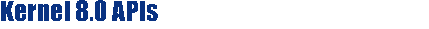
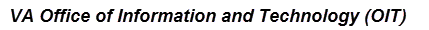
|
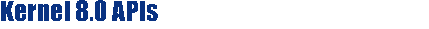
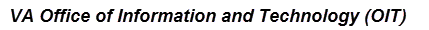
|
Reference Type: Supported, Category: Host Files, ICR#: 2320
The OPEN^%ZISH API opens a Host file without using the device handler. You can use
the device name returned in IO. You can then READ and
WRITE from the opened
Host file (depending on what access mode you used to open the file).
To close the Host file, use the
CLOSE^%ZISH API with the handle you used to open the file.
OPEN^%ZISH([handle][,path,]filename,mode[,max][,subtype])
| handle: |
(optional) Unique name you supply to identify the opened device. |
| path: |
(optional) Full path, up to but not including the filename. If not supplied, the default HFS directory is used. |
| filename: |
(required) Name of the file to open. |
| mode: |
(required) Mode to open file:
|
| max: |
(optional) Maximum record size for a new file. |
| subtype: |
(optional) File subtype. |
| POP: |
Returns the following values:
|
| IO: |
Name of the opened file in the format to use for M USE and CLOSE commands. |
D OPEN^%ZISH("FILE1","USER$:[ANONYMOUS]","ARCHIVE.DAT","A")
Q:POP
U IO F I=1:1:100 W I,": ",ARRAY(I),!
D CLOSE^%ZISH("FILE1")
|