Sign-On/Security
Kernel's Sign-On/System Security tools provide the means
for signing into your computing system with a unique identity. When you
sign on to the VISTA computer system, you are required to enter an access
code and a verify code. These codes identify you to the computer system
and serve to prevent unauthorized access to your account. Once you have
completed the sign-on process, Kernel provides you with menus where you
can run any application the system manager has made available to you.
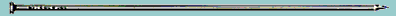
User
Management Tools
Kernel provides many system management tools to provide
a secure multi-user M based computing system. These tools organize users
and allow secure log-ons. User management tools include:
 Add new users - create a new user account.
Add new users - create a new user account.
 Grant
access by profile - grant menu access to one or more users based on
a user profile. Grant
access by profile - grant menu access to one or more users based on
a user profile.
 Edit
an existing user - edit the attributes of an existing user. Edit
an existing user - edit the attributes of an existing user.
 Deactivate
a user - disable the ability of a user to access your system. Deactivate
a user - disable the ability of a user to access your system.
 Reactivate
a user - re-enable access for a user who has been terminated. Reactivate
a user - re-enable access for a user who has been terminated.
 User
Inquiry - display information about users on your system. User
Inquiry - display information about users on your system.
Kernel also provides a set of options to help monitor and support users
logged on to your system. Many audits may be printed to ensure security
to your system. These include:
 Find
a User - find a user that is currently signed onto your system. Find
a User - find a user that is currently signed onto your system.
 List User - lists all users know to your system.
List User - lists all users know to your system.
 User
Inquiry - displays various attributes of a specified user. User
Inquiry - displays various attributes of a specified user.
 User
Status Report - displays users currently signed on to your system. User
Status Report - displays users currently signed on to your system.
 Sign-On audits - displays sign on activity.
Sign-On audits - displays sign on activity.
 Failed
Access Attempt Audit - reports entries of invalid access/verify code
pairs. Failed
Access Attempt Audit - reports entries of invalid access/verify code
pairs.
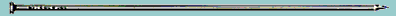
Electronic
Signatures
An electronic signature is a security tool that application
packages can use as an additional identification check. This tool adds
further sequrity to your systeem by providing the capability of requiring
an electronic signature to a form or document before subsequent processing
can continue.
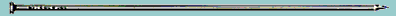
File
Access Security
Kernel also provides File Access Security tools that
control user access to VA FileMan files. The purpose of granting file access
is to control the use of VA FileMan to change file entries or to alter
the overall structure of files. There are six levels of access: read, write,
delete, laygo, dd, and audit. Granting all of the first four levels of
access will permit adding and deleting file entries as well as editing
their attribute field data values. The last two kinds of access pertain
to the structure of the file itself.
The system manager is responsible for granting file access. The needs
of each user must be determined and an appropriate access authority code
assigned. Kernel's File Access Security tools provide an added security
measure to protect modifications and viewing of your FileMan databases.
With file access security, it is possible to know who has access to which
files and what kind of access they have.
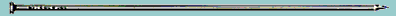
Programming
API's
Programmers can take advantage of Kernel's Sign On/Security
tools by referencing callable entry points to function and utilities within
their application code. Kernel also provides programmers direct mode tools
to simulate ordinary user sign-on to test code and diagnose errors. These
tools are not callable entry points and cannot be used in application routines.
They are used solely for debugging purposes.
|


